This page offers advice on how to cite and reference the work of others when writing essays, reports or papers. You'll also find suggested online resources for organising and formatting citations and bibliographies.
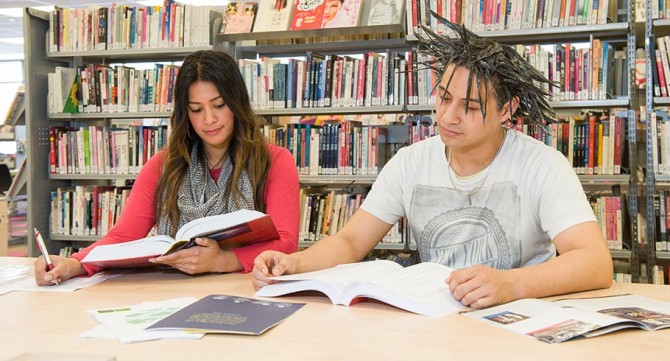
When you’re writing an essay or report you will probably use ideas from a number of sources and you will have to acknowledge the sources that you have used. Not correctly citing your sources, making it seem like the ideas were yours, is plagiarism which may mean that you receive a fail mark.
There are two ways to use other people’s work in yours: background reading where you read several items and then incorporate concepts into your work, and directly quoting from or referring to the work. Generally you’ll use both of these - you might read a couple of chapters of a book but also refer to a specific idea or quote a sentence from the book - all of this is fine as long as you include citations for the works used. At the end of your paper you should list all of the items that you looked at as references AND you must also include notes (usually numbered) for any specific ideas or quotes taken from those works.
Citation styles
There are many different styles that can be used when doing references. Sometimes your teacher or faculty will tell you which style to use. Most style include the same information though the order of the different parts of the citation and the punctuation can vary.
- the title of the work,
- the name(s) of the author(s) and/or editor(s),
- the year in which it was written or published,
- the name of the publisher,
- and for notes the page number(s) your quoted piece appears on.
Whichever style you are using it is important to be consistent.
More information
- The Chicago Manual of Style Online - citation guide - the Chicago style is a good all-round style that is widely used.
- Citing your work - University of Canterbury Library: includes the citation styles used by the different faculties.
- Referencing and EndNote - Lincoln University guide to the citation styles used by the different faculties.
Electronic sources
The internet and other electronic media such as CD ROMs are treated a bit differently from printed sources. Most web sites do not have relevant publication dates so with web pages it is usual to use the date that YOU looked at the page as the content may change after you look at it, and you should always include the URL of the page used.
So for a web page you will probably need to include:
- the page name e.g. References, citations and bibliographies
- the URL e.g. https://my.christchurchcitylibraries.com/references-citations-and-bibliographies
- the author e.g. Christchurch City Libraries
- when you accessed the page e.g. Monday 13 May 2019
Databases
Christchurch City Libraries provides members-only access to a collection of eResources which give you the full-text of thousands of reference titles and popular, professional and academic journals and magazines. Many of these resources will indicate how you are to cite the articles - check the fine print down the bottom if it’s not immediately clear. Some databases let you export a citation for an article in a format that can be used in a citation tool or programme.
If you can’t find anything then try to fit it into your citation style including the name of the database and the date you viewed the resource as well as any other information that seems appropriate. If in doubt please ask your teacher what they require.
Citation Tools
There are a number of online tools to either manage your references or generate them in various styles:
- BibMe
- Very simple online interface: enter details for your book, film or whatever and it constructs a bibliography in APA, MLA or Chicago style. Once you're finished you can save it to your free account or export to Word.
- Citation Machine
- Choose a style, enter the information - out pops a citation.
- Citavi
- Reference management tool with a free download option. Citavi can make citations in all the common styles. Features also include a task planner, note-taking, outline making.
- EasyBib
- Free online automatic bibliography generator.
- NoodleTools
- NoodleBib requires subscription and is a full references manager but you can use NoodleBib Express for free to generate individual MLA or APA citations.
- OttoBib
- Uses ISBNs to generate citations in one of five styles.
- Zotero
- This extension for the FireFox web browser will manage references from a variety of sources including library catalogues and even take snapshots of web pages.

