Personal electronics
Personal electronics
What to buy
It’s hard to keep up with all the devices available on the market. When deciding what you want to buy consider the following aspects:
- price and availability
- age: New release? New version coming soon? Older versions may be cheaper but have fewer features, be slower or have less memory. Can its software be updated? Does this cost or happen automatically?
- features: does it have what you need? make a checklist of the features you want.
- capacity: will it have the storage that you need? Is the storage expandable and if so how easy and expensive is it to expand.
- speed: how fast is it in terms of processing and in terms of file transfer?
- support: can you easily get help with it or are you on your own?
Sources of information
- Gadgets section from NZ PC World. A good place to begin is their Reviews.
- Try Gadget Lab blog from Wired magazine for product reviews of cool toys but you may have to wait for them to become available in New Zealand.
- More computers and technology links
Things to watch out for when buying online
- When buying electronics from overseas check that power voltages, etc are compatible or that you can get adaptors.
- Check to see if you can get support locally or online.
- If paying by credit card check ensure that the site is secure.
Be a power user
- Library resources for getting the most out of your devices from iPod to VOIP including some eBooks in our OverDrive and Safari sources.
- Bibliocommons apps: Access Christchurch City Libraries’ catalogue from your mobile device.
- Audiobooks: Learn about the different formats of audiobook you can use to access our audiobook collection.
- eBooks: Learn about using our eBook collection. Still don't have a device? The tablet or ereader questionnaire is a handy guide for the best device to fit your lifestyle.
- Key skills: Get more out of your library using your devices by getting familiar with these key skills.