Topping up your Pharos account using your credit or debit card
Christchurch City Libraries now offers the facility to top up your Pharos account balance using a credit or debit card (not EFTPOS), while logged onto the computers in our libraries or connected to the Christchurch City Libraries’ WiFi. This feature is available for both library members and visitor accounts. The Pharos account credit can be used to purchase printing as well as pay library fines by using our kiosks.
To use the Pharos Payment Gateway, you either need to be a member of Christchurch City Libraries and have a password/PIN or have a visitor pass.
To top up your Pharos account, go to the Pharos Payment Gateway web site and log in using your library card number and password/PIN.
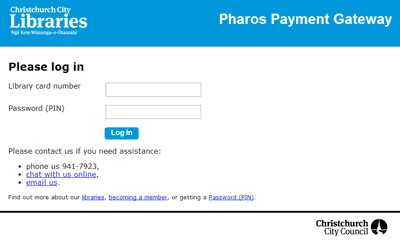
Pharos Payment Gateway Login page.
Once logged in, the gateway will display either your library membership name or Visitor
(if you logged in with a visitor account), along with your current balance.
- To top up your account, either choose from the three options ($2, $5, or $10) or enter an amount between $1 and $30.
- To receive a receipt via email, make sure Email receipt is checked and the correct email address is entered in the email address box. If you’re a library member and we have a record of your email address, this will be filled in automatically.
- Click the Submit button to go to the next screen, or Cancel to return to the login screen.
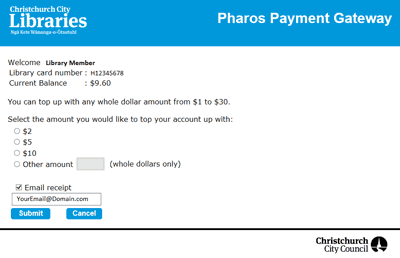
Choose an amount to top up and optional receipt via email.
After clicking the Submit button, the credit/debit card details screen will be displayed. Enter your credit/debit card details into the respective boxes. Once complete, click the SUBMIT button or if you do not want to top up using your card, click the Cancel button.
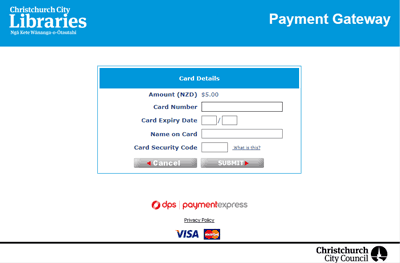
Enter your credit card details carefully and click the SUBMIT button.
Once the transaction is verified and accepted, a summary screen will be displayed showing the new Pharos balance and the recipient email address where the receipt has been sent (if the email receipt option was selected). For security, this summary screen will only be displayed for 15 seconds after the transaction has been accepted and will return back to the Pharos Payment Gateway login screen.
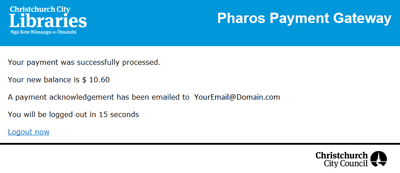
The summary screen showing the new total balance.
Please note: To enhance security, the Pharos Payment Gateway will timeout if left with no input to the screen, returning you to the login screen from which you will have to log in again. Make sure you have your credit/debit card handy so you can enter the details when required.