Add a library catalogue search to your toolbar
To aid in quickly searching our catalogue from any web page you can now add this search function to your Internet Explorer or Mozilla Firefox web browser.
 Mozilla Firefox®
Mozilla Firefox®
Install the Christchurch City Libraries’ Catalogue to Firefox’s search box. N.B. You may have to close and reopen Firefox for the new engine to appear in the drop-down menu.
 Internet Explorer®
Internet Explorer®
Add the Christchurch City Libraries’ Catalogue to the Google Toolbar’s search box.
Step one: install the the Google Toolbar.
Step two: install Christchurch City Libraries’ button:
How to use the Search
- type (or copy and paste) your search into the Google / Firefox search box (shown below) NOT the address bar
- select the Christchurch City Libraries icon
 from the drop down menu of search engines
from the drop down menu of search engines - hit the enter key on your keyboard