File Types & Plug Ins
File Types & Plug Ins
Some special features on our web site, and the internet, may require additional software in order to access it. Generally these features are optional and provide additional information, for example audio content. The notes below indicate the file types used on our site, the software required to access it and where to download that software for free.
Documents
Used for: documents where the original document was too large for most people's internet connection speed and/or requires the use of proprietary software such as Word documents and PowerPoint presentations.
![]() Read by: Adobe Reader
Read by: Adobe Reader
Audio
MP3
Used for: widely used format for audio content e.g. interviews in Tī Kōuka Whenua, Māori pronunciation examples, etc.
![]() Played by: a wide variety of media players depending on your PC’s set up e.g. Windows Media Player, Real Player, WinAmp.
Played by: a wide variety of media players depending on your PC’s set up e.g. Windows Media Player, Real Player, WinAmp.
Real Media Audio
Used for: highly compressed sound files = small file sizes e.g. interviews in Tī Kōuka Whenua.
![]() Played by: Real Player
Played by: Real Player
Animation & Video
Flash
Used for: interactive animations e.g. poster viewer in 80s rock posters.
![]() Played by: Flash Player
Played by: Flash Player
MOV files
Used for: movies, video e.g. TVNZ Books for Babies anniversary video.
![]() Played by: a wide variety of media players - will depend on your PC’s set up e.g Windows Media Player, Real Player, Apple QuickTime.
Played by: a wide variety of media players - will depend on your PC’s set up e.g Windows Media Player, Real Player, Apple QuickTime.